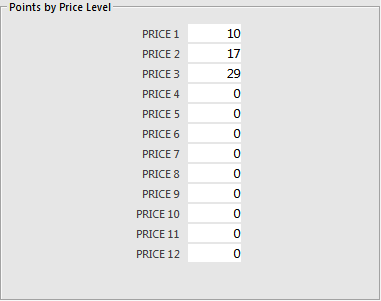
This function will give your Customers points depending on which Price Level they are linked to.
The points are set at the Stock Item Level and need to be set for each individual item.
Stock Item Points by Price Level will override:
Points per Price Level will be inhibited by:
Go to File > Stock Control Stock Items > Modify the Item you want to change > Advanced > Points by Price Level > Enter the Points per Price Level you want to apply > Save.
If for any reason you need to adjust the amount of points a Customer has accumulated, you can do this by going to Transactions > Customers > Customer Points Adjustment.
A new window will open. Search for a Customer using the “>” button or enter the code in the field.
Enter the Adjustment to make, or enter the New Accumulated Points total and then press Process.
Confirm the Points Adjustment.